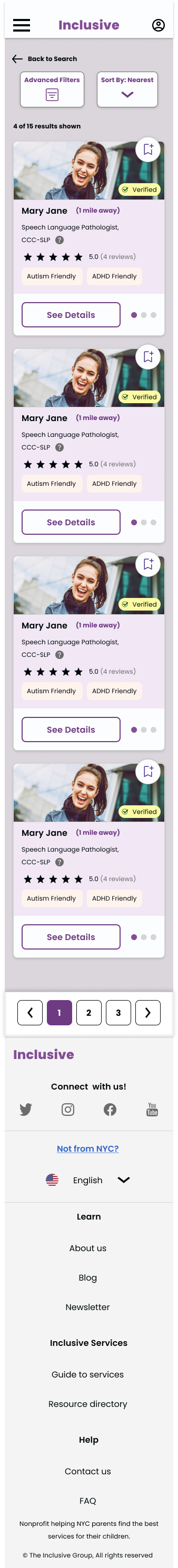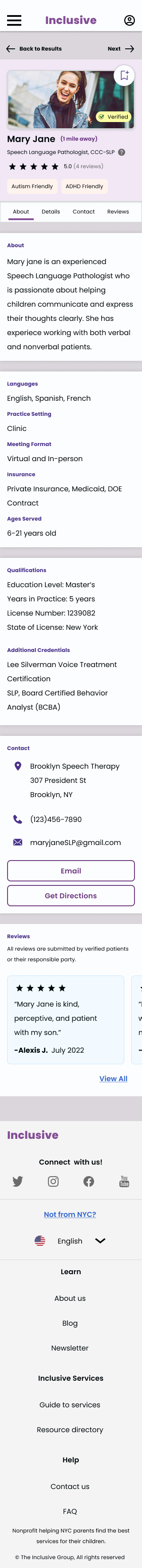As a collaboration between Tech Fleet and the Inclusive Group, the Inclusive Online Resource Guide is a search database that helps parents of children with Intellectual or Developmental Disabilities (also known as IDD) find resources in New York City.
This project focused on allowing parents to find Speech Therapists for their children in a complicated healthcare system that is often not updated.
DESIGN SYSTEM
Since many parents of children with Intellectual and Developmental Disabilities often also have IDD themselves, it was important to have a Design System built with accessibility at the forefront from the start. I was co-lead on creating the Design System and helped our team of 9 other designers stay consistent with it.
We made sure all the colors used in the brand design were compliant with the Web Content Accessibility Guidelines. It was important to take into account color blindness and limited visibility to make sure our product was an inclusive place for all.
Our typography system was made to be responsive for desktop and mobile, as well as sized for accessibility and readability.
I set up a responsive 8-point Grid System that would help retain consistency across 10 different designers.
According to accessibility guidelines, I chose the smallest phone resolution available since that would take into account even the oldest mobile phone models. Many users do not have the latest or largest mobile phone.
I created a Button System that took into account all button states, including the often overlooked Focus State.
The focus state highlights interactive components, and is crucial for wayfinding when using a keyboard or screen reader to navigate. Focus state users may be someone with limited sight or mobility.
DESKTOP
The Search Screen for the Online Resource Guide features common search functions and easy to navigate categories for resources.
The Search Results screen shows results based on the parameters users input in the search bar.
Filters that were most important to users during research were included to make search results more applicable and helpful.
Each of the individual search result cards show information that is most useful at a glance for users to quickly see. They can Save each result for later or get more information through the "More Details" button.
Each Speech Therapist in the Online Resource Guide has an informational page that lists all important and relevant information.
Everything included is based upon research from interviews and questionnaires from parents on what is most important to them when looking for a Speech Therapist.
MOBILE
Below is the mobile version of the Online Resource Guide. It has all the information available for the desktop version, but focused on the ability to swipe through the content.